![© copyright Blender Foundation www.sintel.org [CC BY 3.0 (http://creativecommons.org/licenses/by/3.0)], via Wikimedia Commons Sintel-screenshot](/media/images/1024px-Sintel-screenshot-4.jpg)
PhotoShop and Illustrator are more or less industry standard in modern graphic design, but these programs are also expensive. Fortunately there are plenty of free alternatives. Here is a list of some of the best.
Blender
![© copyright Blender Foundation www.sintel.org [CC BY 3.0 (http://creativecommons.org/licenses/by/3.0)], via Wikimedia Commons Sintel-screenshot](/media/images/1024px-Sintel-screenshot-4.jpg)
Blender is an amazing 3D modeling and animation program written in Python, best described as a mixture of Maya and Adobe After Effects. Blender also contains a game-engine and a video editor and a node based compositor. Blenders 3D modeling and sculpting tools are quite impressive, and the program has multiple build-in redering engines. Blender can be downloaded completely free for Windows, Mac or Linux on: Blender.org
InkScape
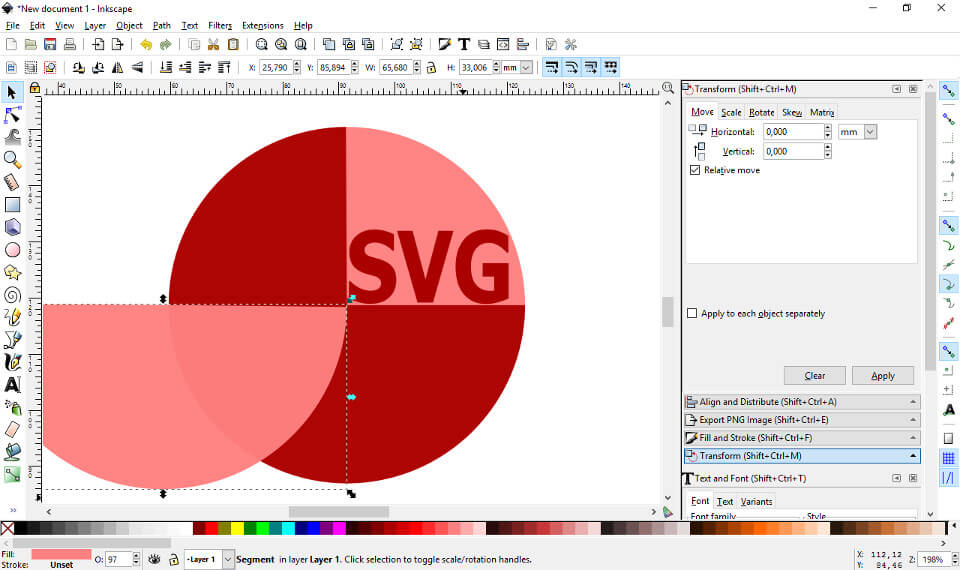
InkScape is a simple, but efficient, vector graphics editor. The application is free and is a decent alternative to Illustrator. As SVG (Scaleable Vector Graphics) are supported by all major web browsers now, InkScape can be a real life saver for web designers on a tight budget. The application is available for all operating systems on InkScape.org
Gimp
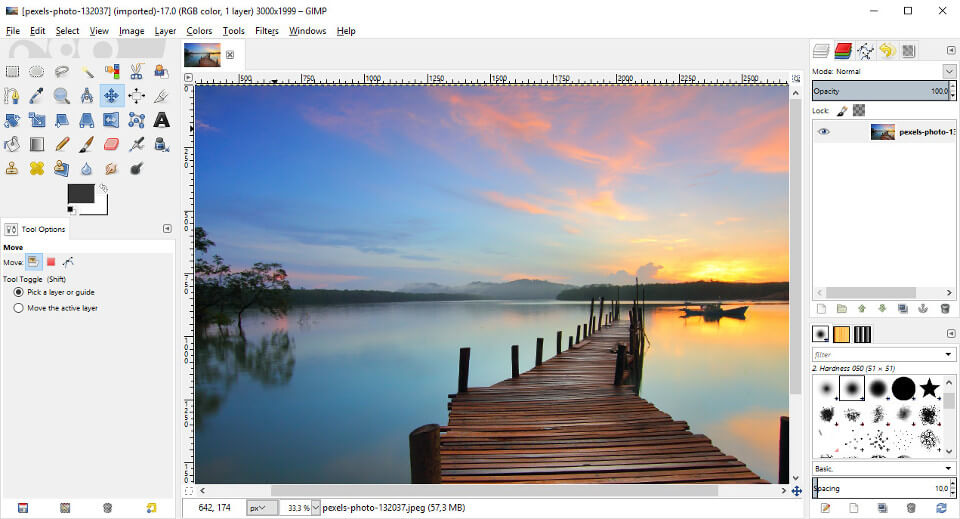
It does take some patience to get used to Gimps UI, but it is really worth it. Gimp is probably the best Open Source alternative to PhotoShop. Like PhotoShop, Gimp is a layer based image editor for raster images (bitmap graphics). Gimp has almost all the features known from PhotoShop, such as layer masks and blend modes. You can even open and save PSD files in Gimp. Smart objects and adjustment layers are unfortunately some of the PS options that Gimp lacks. But on the other hand does Gimp provide several useful features which are not available in PhotoShop. One of these, which might be of special interest for web designers, are the ability to create multi resolution fav icons. Get your copy of Gimp for Windows, Mac or Linux at: Gimp.org
Scribus
![By Henrik "HerHde" Hüttemann (Own work) [CC BY-SA 4.0 (https://creativecommons.org/licenses/by-sa/4.0)], via Wikimedia Commons Scribus 1.4.6 on Linux Mint 18](/media/images/scribus.jpg)
Scribus is an advanced Desktop Publishing Program, much like Adobe InDesign (except that is free). Inkscape lets you define stylesheets and masterpages for your fornatting and layout. You can of cause also define custom color palettes gradients, create simple grahic shapes, and insert raster as well as vector graphics. Get your copy here: Scribus.net